4.9 out of 5 on 
4.9 out of 5 on 
4.9 out of 5



What is a UDID used for?
A UDID is a reference to a specific iOS Device that can be used to connect other kinds of data to that device. It is a fixed value that’s tied to the hardware device. Further, on the basis of how your device works, the UDID might also be attached to a username, password and social network login. It’s just a number but if it’s put together with a database of information, it becomes the number that can be used to link specific information with. For instance, it can be used by developers during iOS App Development for installing beta releases to test the app.
Your UDID is a unique identifier that Apple uses to associate a device with an iOS developer account so that developers can install and test their apps before releasing them.
Every iPhone, iPad and iPod Touch has a Unique Device Identifier (UDID), which is either a 40-character alphanumeric string (on iPhone X models and prior.) Or a 24-character identifier with a dash after the 8th digit, on iPhone XS and subsequent models) that is unique to each device.
Finding your UDID on older devices
Here’s how to find your UDID number on the iPhone X, iPhone 8, iPhone 8 Plus, and all previous models.
Launch iTunes
(Make sure you check the box to turn off auto-syncing if you’re doing this for a co-worker.)
Under Devices, click on your device
Next click on the ‘Serial Number’
This will change the Serial Number into the UDID
Here is how to find your UDID on iPhone XR, iPhone XS Max, and iPhone XS:
Connect your iPhone to your Mac
Navigate to -> About This Mac
Click on System Report and select USB
Click on iPhone
Copy the value next to the Serial Number label
Paste the value you just copied
You then need to add a dash (-) after the 8th digit
Sample Format = XXXXXXXX-XXXXXXXXXXXXXXXX
This will be your UDID
Here are some screenshots that walk you through the process:
Connect your iPhone to your Mac

Navigate to -> About This Mac
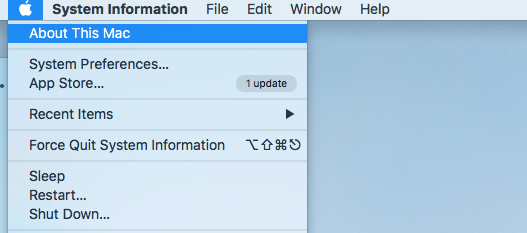
Click on System Report and select USB

Click on iPhone, and copy the value next to the Serial Number label
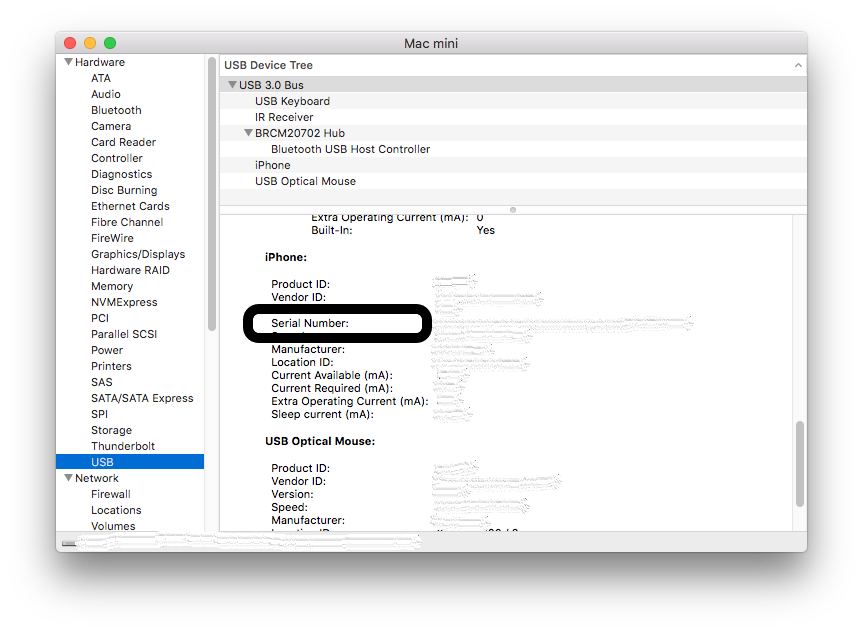
You then need to add a dash (-) after the 8th digit
Sample Format = XXXXXXXX-XXXXXXXXXXXXXXXX
This will be your UDID.
How does it benefit iOS App Development?
Your UDID is a unique identifier that Apple uses to associate a device with an iOS developer account. Connecting the UDID to a developer account allows that device to install beta releases of iOS for testing. To track the usage of apps, set up game networks, and store a few simple app development settings, UDID is essentially helpful for developers. During iOS app development, it can also be linked to a set of notification settings or as verification for login information.
We know that developing applications for iOS or Android has its challenges. Please contact us if you are having trouble getting your apps to run.




