Basecamp Dashboard
Welcome to your central hub for staying connected with our team and keeping track of all your projects. Here, you can easily access an overview of your upcoming tasks, recent project activity, and any important announcements. If you need to catch up on discussions, you can check out your team's latest messages and updates right here. Additionally, you can access project documents, files, and to-dos, ensuring that you are always in the loop.
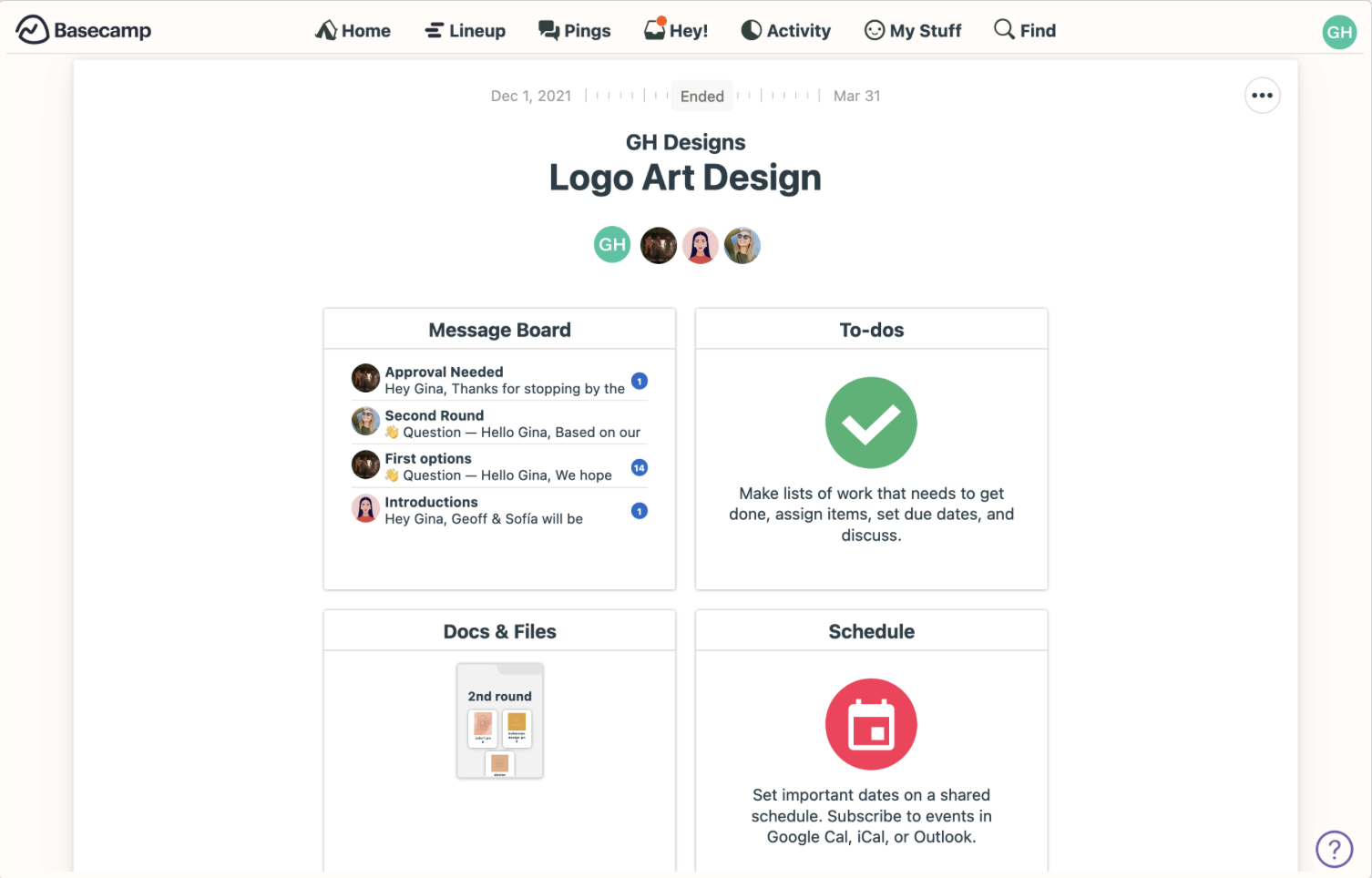
Reporting a problem with Basecamp's To-dos Feature
When encountering an issue on your website, you can report it using the To-dos feature in Basecamp. We have created a Client Request list for you to report a problem, make a new to-do item, and describe your problem in detail. To prioritise the task, move it to the top of the list, with the most critical issues first. This will signal the task's urgency to the MGC development team and ensure prompt attention. Once the team has addressed the To-do, they will mark it as completed and send you a notification for your approval. If further work is necessary, the To-do will be reinstated on the list for review. To provide additional information or answer any questions from the development team, you can use the comment section within each To-do. This will help foster clear communication and efficient problem-solving.
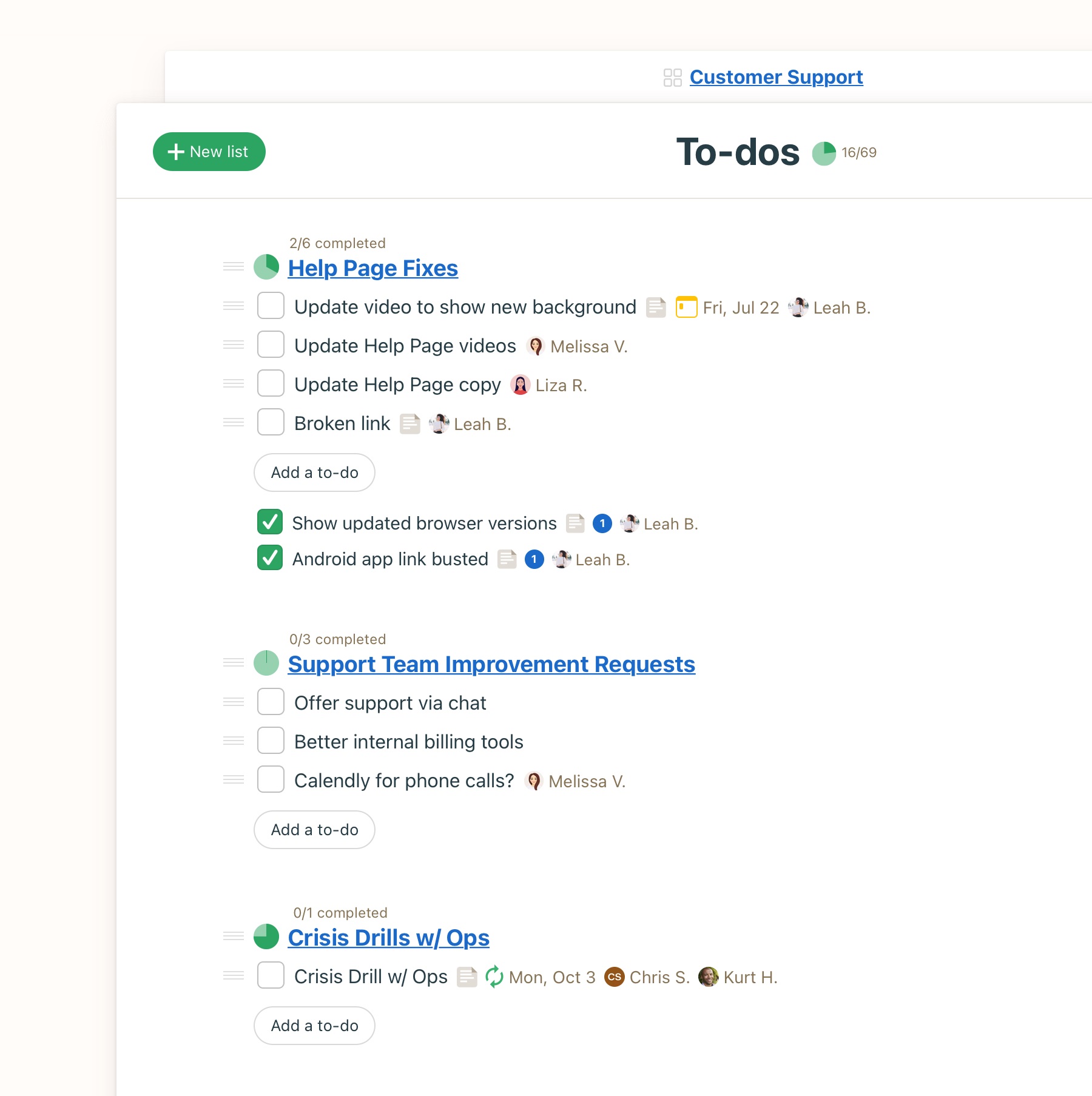
Approving a task
After our development team finishes a task, we will mark it as complete. You will receive a notification confirming that the task is ready for review. To approve the task, simply comment on it, stating that it has been approved and completed. Our development team will then move it to the live stage.
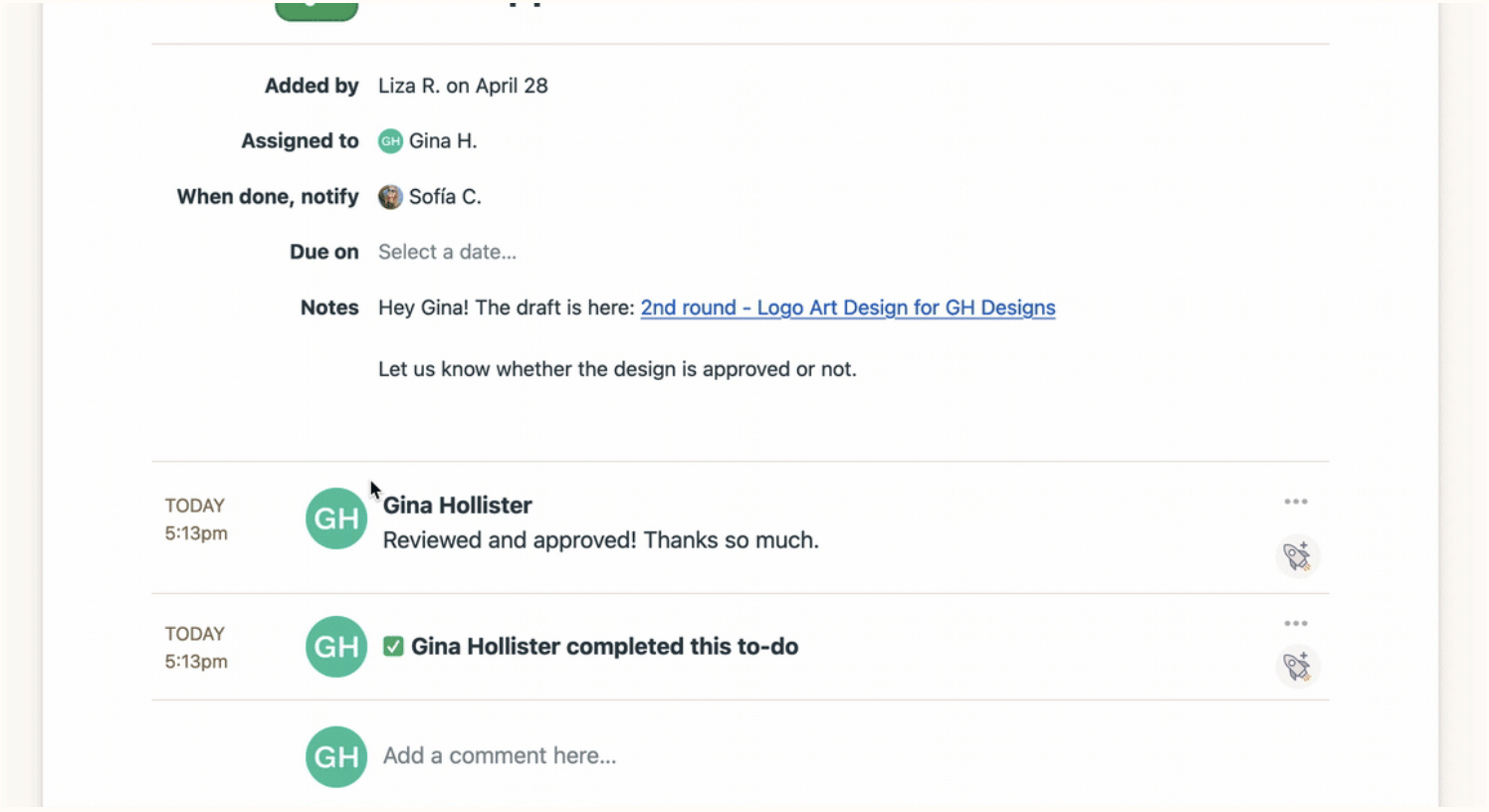
Messaging for Seamless Collaboration
Utilising the messaging feature in Basecamp opens up a direct line of communication with our team, ensuring that your needs, questions, and feedback are addressed promptly and efficiently. One of the primary advantages of messaging is the opportunity it provides for transparent and collaborative communication. You can easily engage with our team members through dedicated message threads, share your thoughts, and stay updated on project progress. This transparency fosters a strong sense of partnership, ensuring we are always aligned with your goals and expectations.
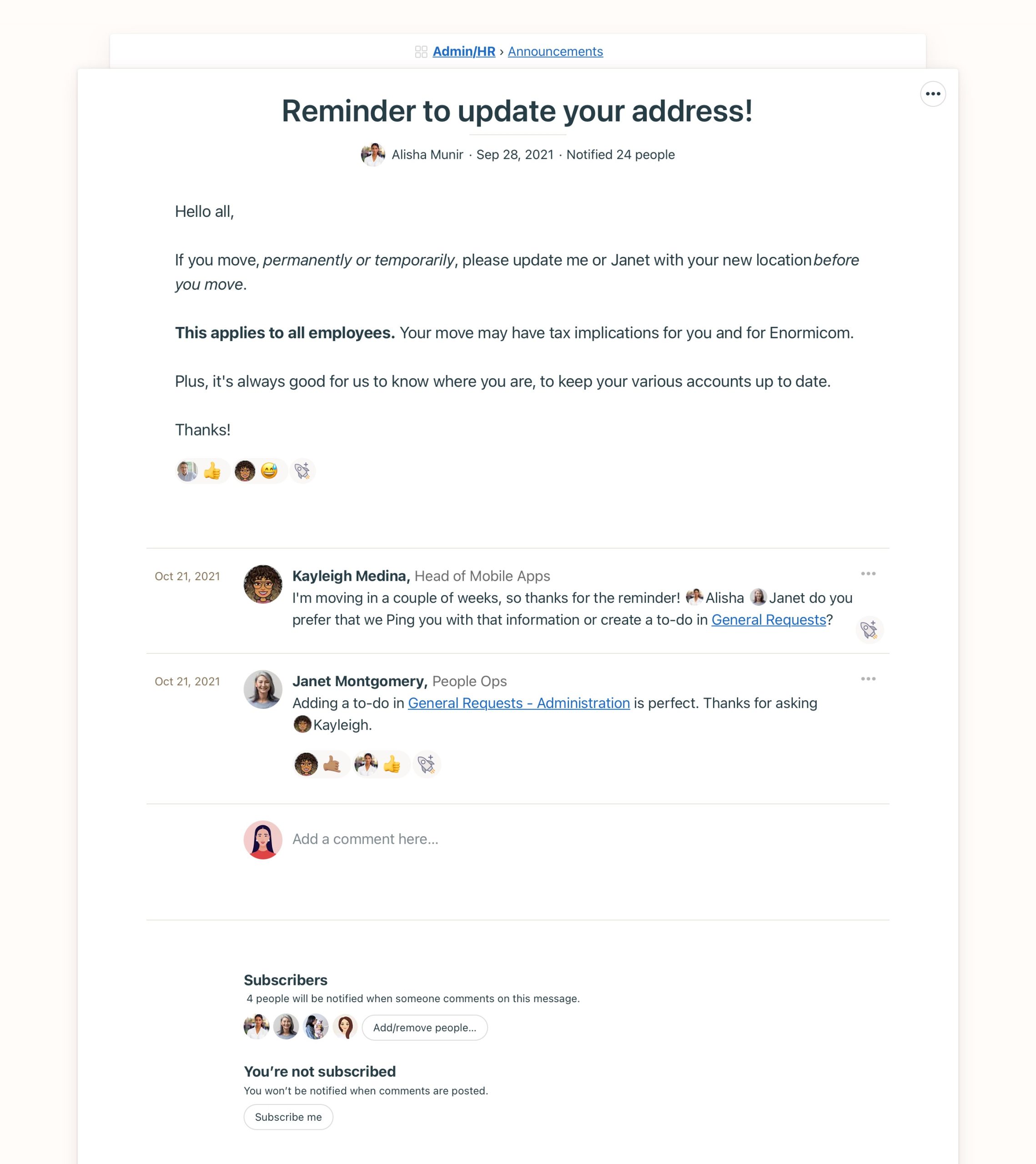
Replying to notifications via email
When you receive notifications, they are delivered directly to your registered email address and in Basecamp. This ensures that you stay informed about project updates without the need to log into Basecamp. Responding to these notifications is effortless, and you won't need to log into Basecamp—you can reply to the email notification, and the response will automatically be logged into Basecamp. This seamless integration between email and Basecamp simplifies communication, making it easier to stay engaged and participate in project discussions without hassle.
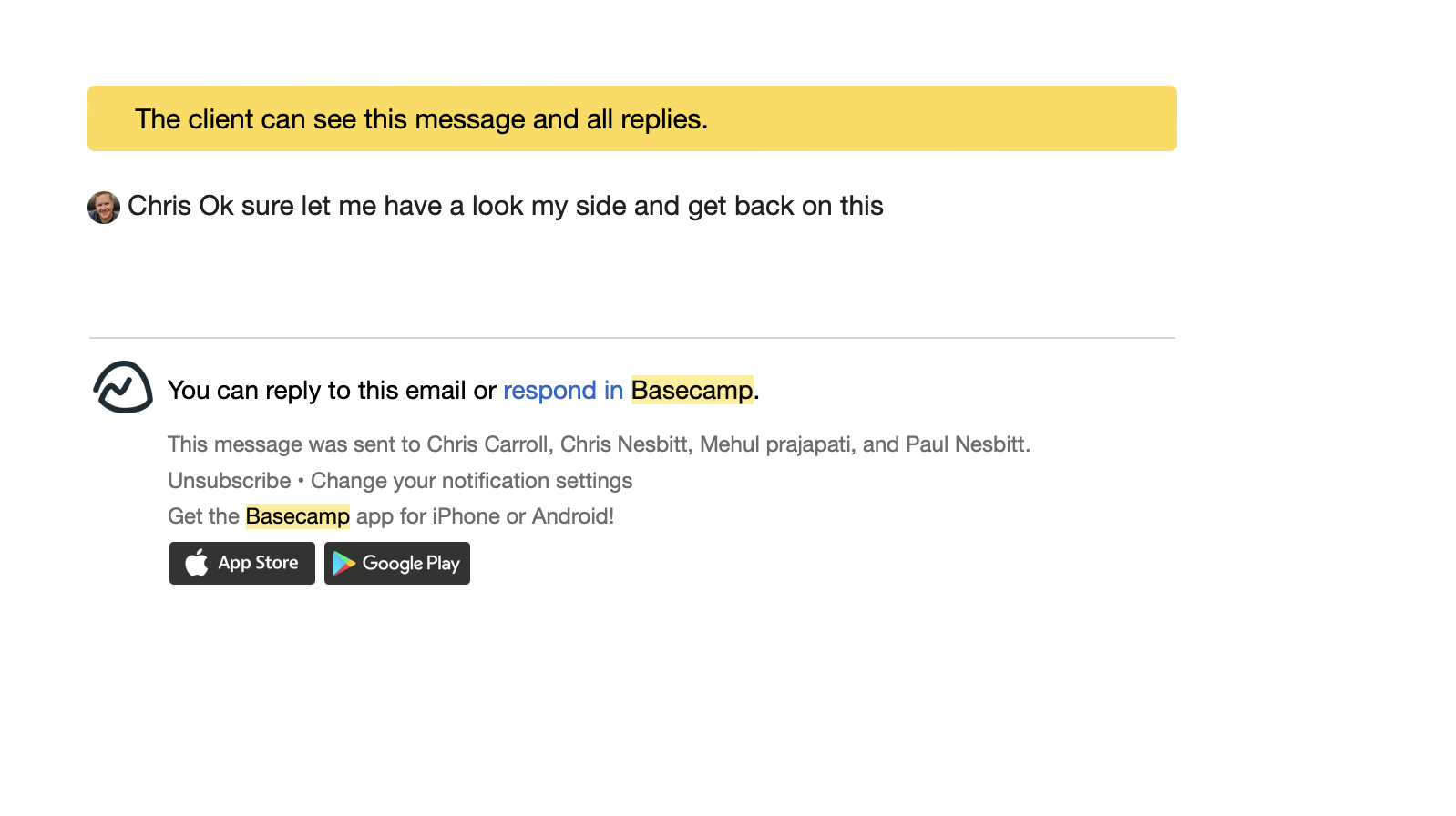
Adding Files to Basecamp's Docs and Files Section
When adding files to Basecamp's Docs and Files section, follow these simple steps to keep your project organised and accessible to all team members. Begin by navigating to the Docs and Files section and selecting "Add File." Choose the file you wish to upload from your device, ensuring it's relevant to the project and named appropriately for easy identification. You can further organise your files by creating folders based on categories or project phases. Once uploaded, the file will be accessible to all team members, promoting seamless collaboration and transparency. Remember to keep the Docs and Files section updated as the project progresses, adding new files and revising existing ones as needed. With this approach, you'll ensure everyone can access the latest project documents, facilitating efficient workflow and successful project outcomes.
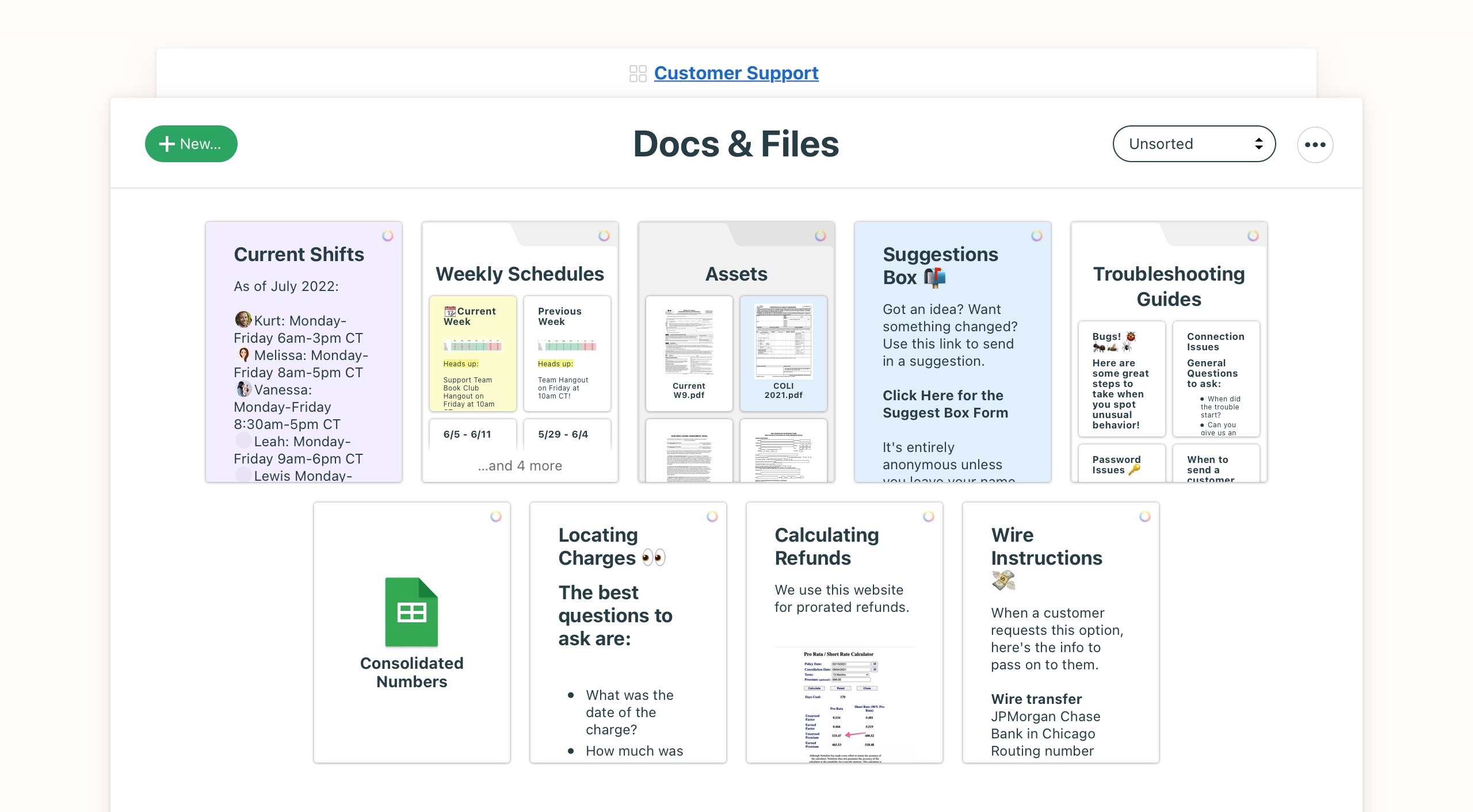
Using Reports
When you click on the Activity tab of your account, you can get an overview of everything happening. You can then choose a report to view. The "To-dos added & completed" report will highlight all the tasks added and completed across all projects you're involved in.
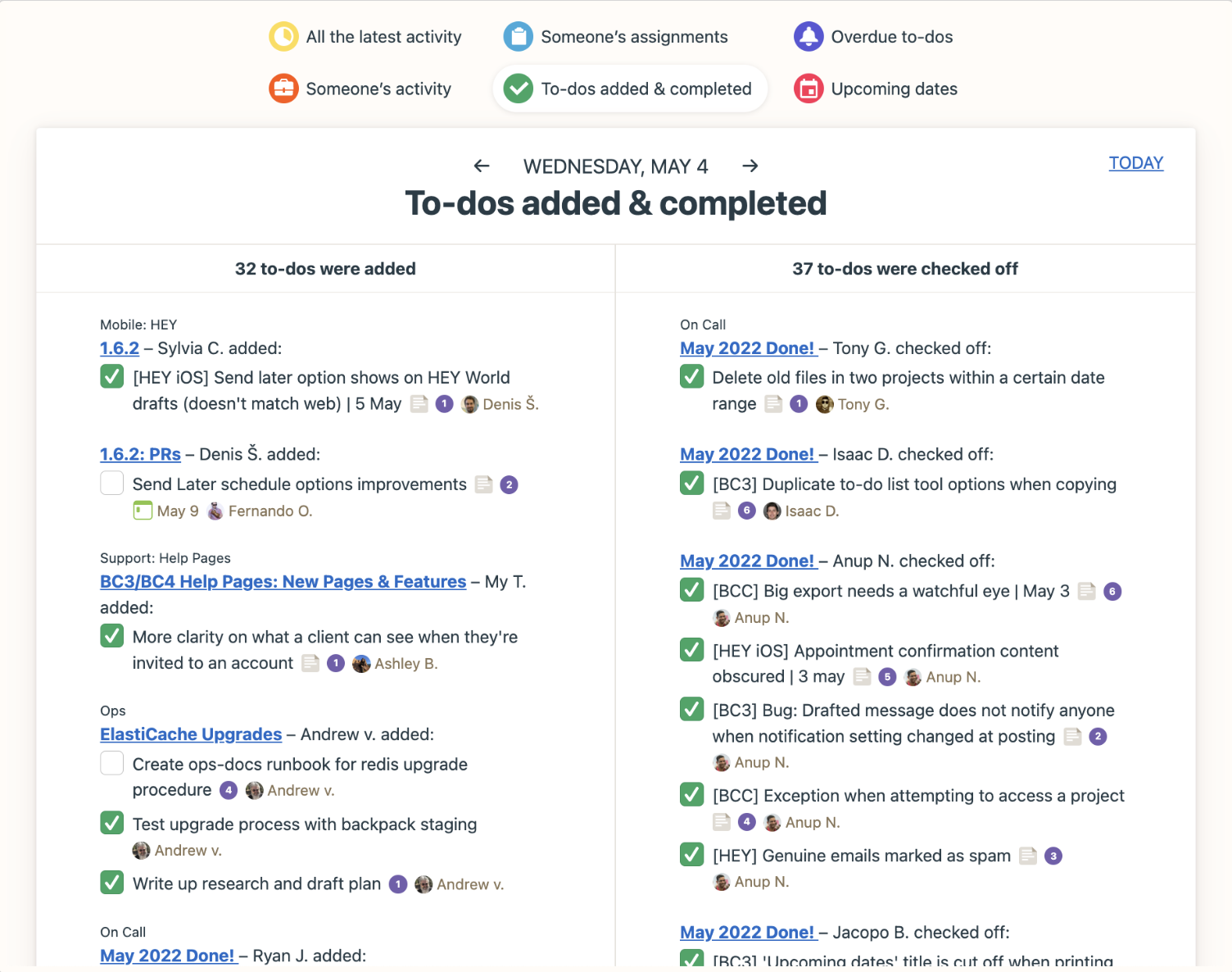
Pings - Direct Message
Using Pings in Basecamp is an effective way to improve communication and collaboration within the team. Pings enable you to communicate quickly and directly, ensuring that important messages reach the intended recipients promptly. Whether you need to ask a quick question, provide an update, or request feedback, Pings offer a convenient method for contacting your colleagues without cluttering their inboxes.
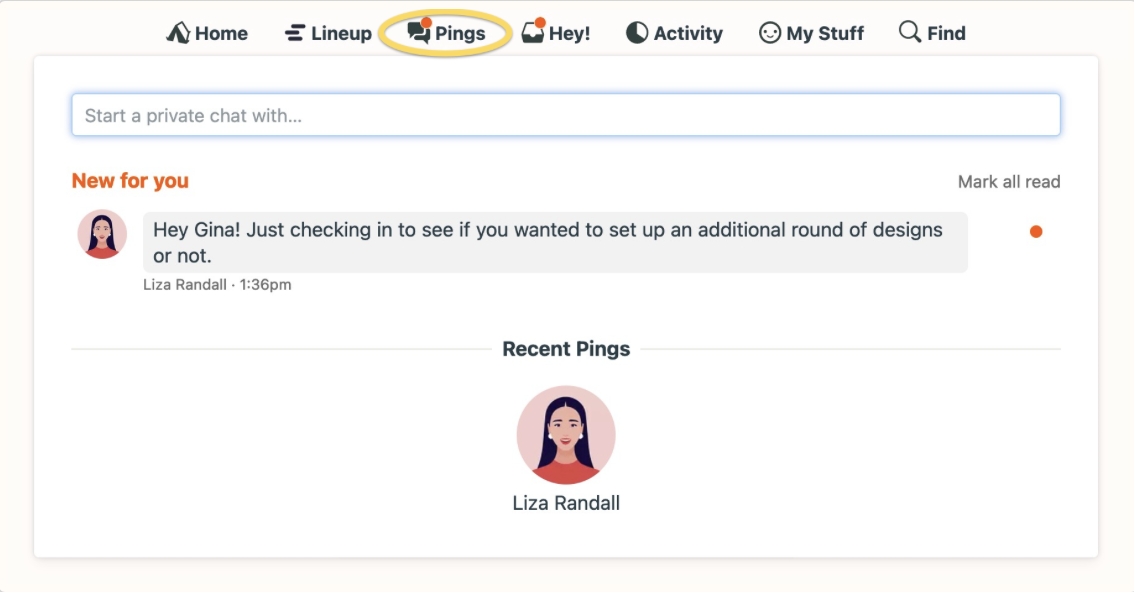
Basecamp on Desktop and Mobile
Basecamp is a project management tool accessed on desktop and mobile devices. It allows you to stay connected, collaborate with your team, and manage your projects easily, no matter where you are. You can access all your project data, communicate with your team, and track progress effortlessly on desktop or mobile.
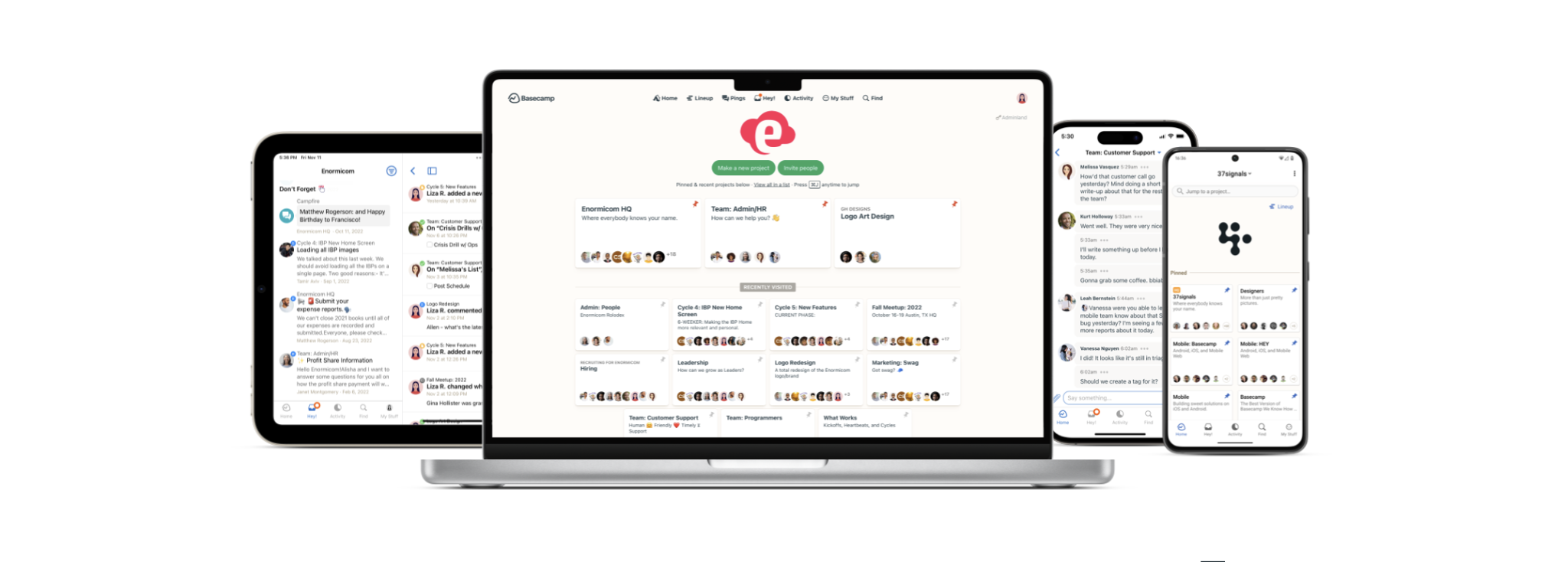
Basecamp everywhere.
Web, Mac, Windows, iOS, Android — Basecamp is ready
whenever and wherever you are.
Basecamp for iOS and Android devices
Comment, catch-up, chat, or even put those notifications on snooze —
you can do it all with Basecamp apps for iPhone, iPad, or Android.
Basecamp for your Mac or PC
When it’s time to roll up your sleeves and get to work, Basecamp is right
there alongside the apps you use every day on Mac or Windows.
 Reviews
Reviews


